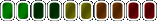Track color code

1) Create an image of the track. I created this track just for this tutorial.

2) Color in the Tarmac areas and Pit Boxes areas as these will be the areas you can drive on.

3) Color in the Wall area to restrict places you cannot drive on or around.

4) Color in the Start / Finish line, Sector 2 line, and Sector 3 line. You must also add the Start / Finish line to the Pit Boxes.

5) Now add 32 car positions to Sector 3 for races, 32 car positions to sector 1 for time trials, and 8 car positions to the pit boxes, and the starting lights. Once all those are added, it's complete!

6) Fill in the information fields then save the track. It should be in the game once saved.
- Saludos!